A Handbook for Blend and Seesaw
Welcome to BLEND, Austin ISD's digital learning space! This resource was created to provide parents and guardians with information to support their student's use of BLEND. The direct link for this course is http://bit.ly/BLENDparentTOUR (Links to an external site.)
If you have questions about how your student is using BLEND in a blended learning environment, reach out to your student's teacher. This is a wonderful opportunity to learn more about how and what your student is learning and build a relationship with their teacher
**Important Note: As you navigate the course, you will see references to Canvas. Canvas is a Learning Management System used by school districts and universities around the world. Austin ISD's version of Canvas is called BLEND. So remember:
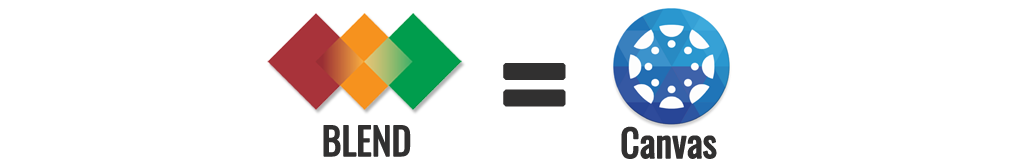
What is a Learning Management System?
A Learning Management System (LMS) is a way to streamline teaching and learning by connecting all of the digital tools that teachers, students, and parents use in one place.
Why are teachers using BLEND?
Teachers can use BLEND to:
- Personalize learning for students connected to standards (TEKS).
- Receive and grade student assignments, discussions, and quizzes.
- Provide students with written, audio, or video feedback
- Organize all work and course-related events into one calendar.
Why might a student benefit from working in BLEND?
Students can use BLEND to:
- Access class materials (calendar, assignments, quizzes, etc.) online using any device.
- Track their progress.
- Receive course announcements, grade notifications, etc.
- Easily collaborate with peers and teachers.
BLEND Parent Access Overview Video
View the video above also in: Spanish (Links to an external site.) , Vietnamese (Links to an external site.), Pashto (Links to an external site.) , Kinyarwanda (Links to an external site.) , Swahili (Links to an external site.) , Burmese (Links to an external site.) , Dari (Links to an external site.) , and Arabic (Links to an external site.)
Click on this button Modules to begin exploring.
The modules can also be accessed on the top left-hand corner of this page. You will see a list of all course content. You can click on any link or start at the top and work down. You can always return to this page by clicking on "Home" at the top of your menu on the left.
